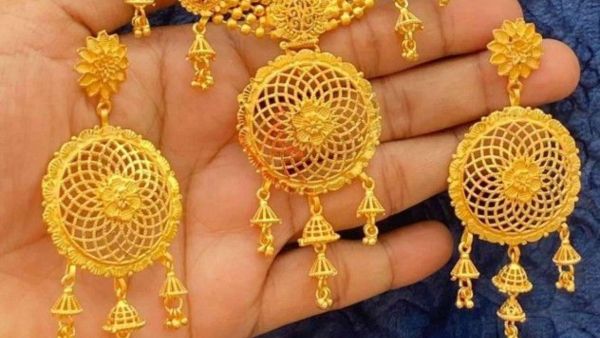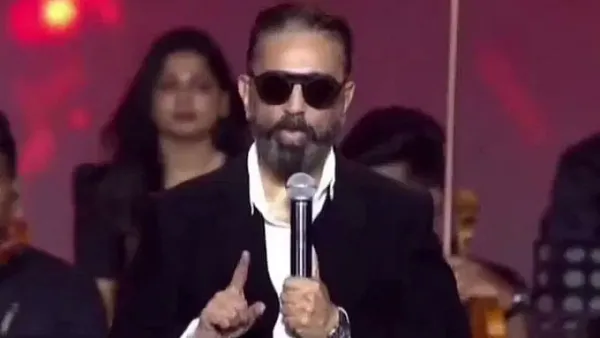Mobile phones have become an important part of our lives, but the spam calls coming in it sometimes disturb us a lot. We are going to tell you a way by which you will be able to stop spam calls on Jio, Airtel, and Vi networks very easily.
You can turn off spam calls by following some easy steps.
Mobile phones have now become an important part of our lives. Many tasks of daily routine are done with the help of mobile phones. It is very difficult to live without it even for a few hours. However, many times the spam calls coming in it are very annoying. If you are also troubled by spam calls, then there is good news for you. If you do not know, then let us tell you that you can easily block all types of spam calls in one click by changing the phone settings.
Every day, mobile phones receive many spam calls related to loan offers, insurance offers, discount offers, credit card offers. Sometimes spam calls bother you so much that you feel like breaking the phone. Let us tell you that you can block spam calls from Jio, Airtel, Vi and BSNL without any tension. With the help of just one feature, you can get rid of spam calls completely.
Spam calls coming on Jio, Airtel, Vi and BSNL not only spoil our mood but also pose a threat to our personal data and privacy. In such a situation, blocking them completely is beneficial for us. Let us tell you the easiest way to get rid of it.
Use DND feature
Let us tell you that all three Jio, Airtel and Vi provide DND i.e. Do Not Disturb facility to their crores of users. With its help, you can stop all kinds of promotional calls coming on the phone. Let us tell you that DND is a government service which has been started by the Telecom Regulatory Authority of India. If you want to activate DND service for all networks simultaneously, then you have to SMS to 1909 from your mobile and after that follow the steps mentioned.
Airtel users do this work
If you are using Airtel SIM and then first of all you have to go to Airtel Thanks app. After this you have to go to the option of More or Services. Now you have to search the DND option and click on it. After this you can choose the category for which you want to activate DND.
Jio users do this work
If you are using Jio SIM in your phone and want to get rid of promotional calls, then you have to visit MyJio App. After this you have to go to the Menu and go to the Settings option. Now you have to go to Service Setting. Here you will get the option of Do not Disturb.
Vi users have to do this work
If you have used Vodafone Idea SIM in your phone, then you have to go to Vi app. After opening the app, you have to visit the menu and then you have to search for the DND option there. From here you can block spam calls and messages.