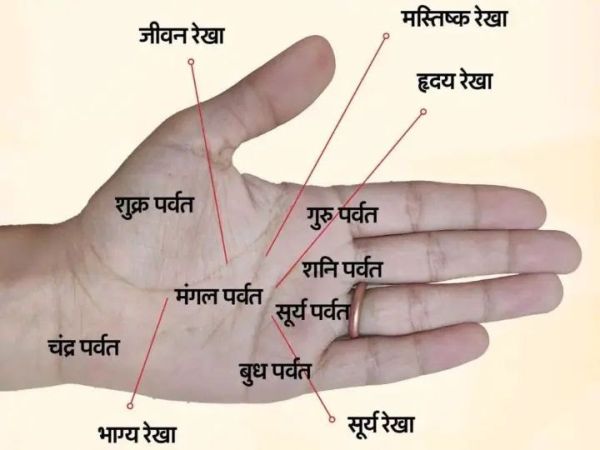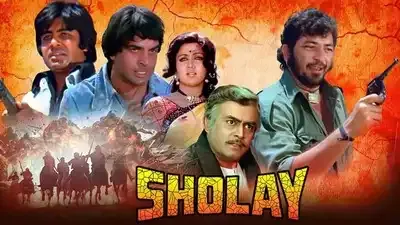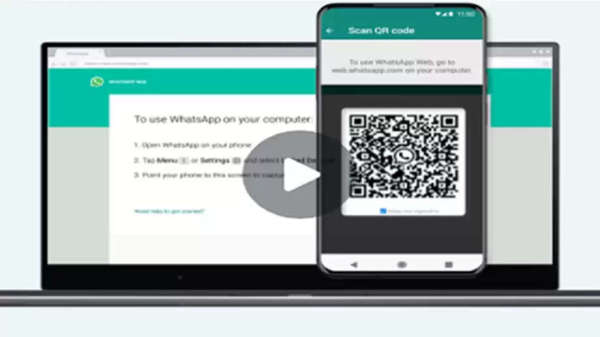
WhatsApp is soon preparing to bring a new and very useful feature to its web version. This new feature is being called "Chat Media Hub", which will allow users to view and manage all the media, documents, and links associated with their WhatsApp account in one place. At present, such a media browser feature is available only in WhatsApp's Android and iOS apps, but now it is being brought to the web client as well.
What is the Chat Media Hub feature?
This will be a centralized media browser, which will show images, videos, GIFs, documents, and links from all the user's chats (group and personal) together. It will have three main tabs including Media: all photos, videos, and GIFs, Documents: all documents sent or received and Links: all web links.
Other key features
Search bar and sorting: Users will be able to search and sort media based on date or size.
Context View: Along with documents and links, the sender's name and the time of sending will also be visible.
What is its advantage?
This feature will especially help in identifying and deleting large media files, which will save space on the computer. If the user forgets in which chat a file or link came, then with the help of this hub it can be easily found. It is not clear yet whether this feature will include media from locked chats or not.
WhatsApp is soon preparing to bring a new and very useful feature to its web version. This new feature is being called "Chat Media Hub", which will allow users to view and manage all the media, documents, and links associated with their WhatsApp account in one place. At present, such a media browser feature is available only in WhatsApp's Android and iOS apps, but now it is being brought to the web client as well.
What is the Chat Media Hub feature?
This will be a centralized media browser, which will show images, videos, GIFs, documents, and links from all the user's chats (group and personal) together. It will have three main tabs including Media: all photos, videos, and GIFs, Documents: all documents sent or received and Links: all web links.
Other key features
Search bar and sorting: Users will be able to search and sort media based on date or size.
Context View: Along with documents and links, the sender's name and the time of sending will also be visible.
What is its advantage?
This feature will especially help in identifying and deleting large media files, which will save space on the computer. If the user forgets in which chat a file or link came, then with the help of this hub it can be easily found. It is not clear yet whether this feature will include media from locked chats or not.
PC Social mediaPC Social media